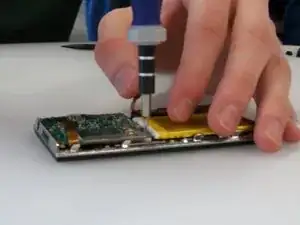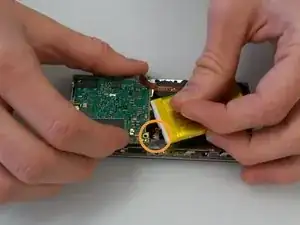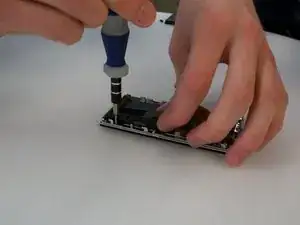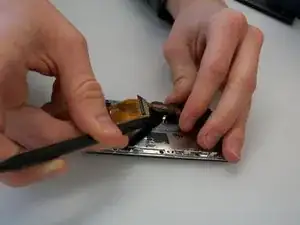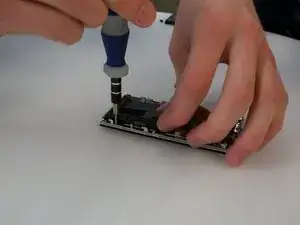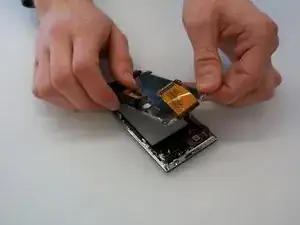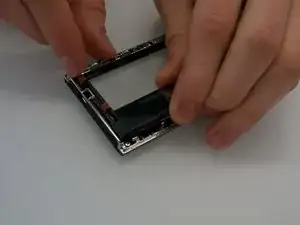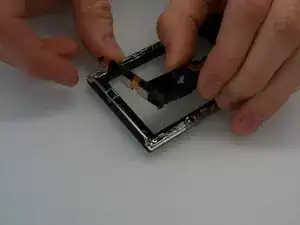Einleitung
Werkzeuge
-
-
Pry up the small black piece of plastic located between the volume [-] button and the HOLD/ON button.
-
-
-
Underneath the piece of plastic you just removed, there is a small screw (Phillips #000, 2.0 mm long). Use a Phillips #000 screwdriver to remove it.
-
-
-
Push on the backplate with both thumbs, sliding it towards the top of the device.
-
Once it begins to move, lift up slightly. You can then slide the backplate all the way off.
-
-
-
Before removing the circuit board, we must remove the ribbon-like wires attached to two sides of the circuit board.
-
There are two screws (Phillips #000, 2.0 mm long) holding in the circuit board. Use a Phillips #000 screwdriver to take out those screws.
-
-
-
The battery is also attached to the circuit board by a cable. The cable is difficult to disconnect with both components in place. It's best to lift the circuit board out partially to give yourself more room to disconnect the connector.
-
The wire that is connected to the circuit board is connected by a plastic piece with two metal prongs.
-
Use the pointy end of the spudger to place in between the computer board and the plastic piece and gently pry the prongs away from the circuit board.
-
-
-
Finally, disconnect the ribbon cable on the bottom of the circuit board. You can then lift the circuit board all the way out.
-
-
-
Use the spudger to carefully pry up the battery. The battery is attached with a few spots of glue, so it may not move at first.
-
-
-
Remove the six screws (Phillips #000, 2.3 mm long) holding the screen frame to the front of the case. As the picture shows, one of them is hidden under the black speaker/rumble assembly.
-
-
-
To access the screw under the black speaker rumble/assembly, you will need to pry the assembly up slightly using the spudger.
-
-
-
The buttons, built-in speaker, and rumble device are all contained in a black plastic assembly. This assembly simply snaps into place at the top of the case. Lift up gently to remove it from its place.
-
To reassemble your device, follow these instructions in reverse order.
Ein Kommentar
This is terrific, but who makes a 3”, 272x480 pixel lcd screen and/or touchpanel for the samsung? Is this the same screen hardware as on the P2?