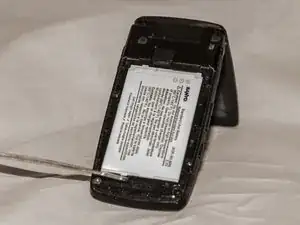Einleitung
This guide will illustrate for you how to replace the battery from a Sanyo Katana Eclipse X.
Werkzeuge
-
-
Press the battery release button located on the back of the phone.
-
With the button depressed, pull down on the battery protector to remove it from the phone.
-
-
-
Slide a thin object under the white tab located on the bottom of the battery and carefully lift away from the phone.
-
The battery should now be free of the phone.
-
-
-
Align the copper receptors on the back of your battery so the phone's copper receptors are touching the battery terminals.
-
Using your thumb, apply gentle pressure to the battery until it clicks into place.
-
-
-
Take the phone’s back casing and set it over the battery.
-
Apply gentle pressure, pushing towards the top of the phone until your hear a click.
-
To reassemble your device, follow these instructions in reverse order.