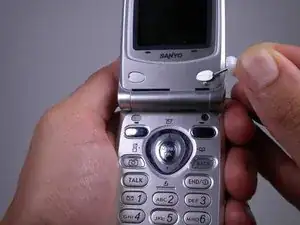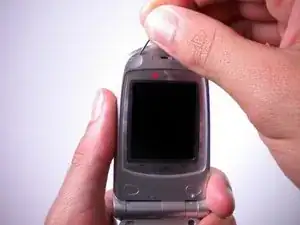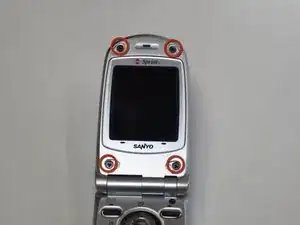Einleitung
This guide will show you how to properly install a camera for the Sanyo SCP-8100. If your device is having trouble taking pictures or it will not take pictures at all, you may need to install a new camera.
You will need to open the front panel and remove the LCD board in order to get to the camera piece.
Werkzeuge
-
-
Open the phone and remove the four stickers that hide the four 0.5 mm screws.
-
On the bottom two, use a push pin to pull out the stickers.
-
-
-
Use tweezers to detach the plastic connector.
-
With the tweezers, pull the wires from the plastic clamp.
-
-
-
Use plastic opening tool to pry the board off of the front panel.
-
Completely remove the screen from the phone.
-
Abschluss
To reassemble your device, follow these instructions in reverse order.