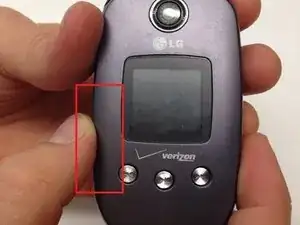Einleitung
This guide helps you to remove the display screen cover of the LG VX8350.
Werkzeuge
-
-
Locate the two rubber circles covering the screws.
-
Remove the rubber covers using tweezers.
-
Using the Phillips head screwdriver, unscrew and remove the two screws.
-
-
-
Close the phone and gently pull outwards from the bottom left portion of the phone cover.
-
Completely remove the cover from the phone.
-
Abschluss
To reassemble your device, follow these instructions in reverse order.