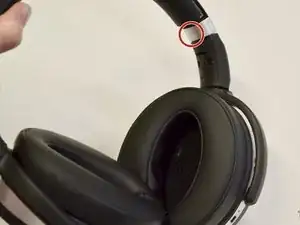Einleitung
This is a Sennheiser HD 4.50 Headphone motherboard repair guide. This guide is useful for users whose headphones are not properly functioning due to issues with the motherboard. The motherboard is the main control system for the headphone where all electrical connections run. A faulty motherboard could cause many problems to the headphones from volume issues all the way to complete headphone failure. If the users headphones seem to be experiencing electrical/technical issues, this guide is a good place to turn.
In Step 4 you will require you to remove wires that have been hot glued down to the motherboard. Make sure to use safe practices to ensure everything goes safely.
Werkzeuge
-
-
Locate the side designation on the headband-earpiece junction.
-
Remove the right side ear pad.
-
-
-
Use the Phillips #00 screwdriver to remove the four 10 mm screws holding the ear cup cover in place.
-
Use an opening tool to pry off the cover.
-
-
-
Use a Phillips #000 screwdriver to remove the four 6 mm screws holding the motherboard in place.
-
-
-
Use tweezers to remove the hot glue that covers the wires
-
Using the tweezers, grasp and slowly pull away the wires from the motherboard until they disconnect.
-
-
-
Use the iFixit opening tools to lift up on the motherboard.
-
While lifting up with the tool, grab and pull the motherboard with your free hand away from the button functions until it disconnects.
-
-
-
Desolder the three wires that are on the underside of the motherboard now that it is free.
-
Remove the motherboard.
-
To reassemble your device, follow these instructions in reverse order.