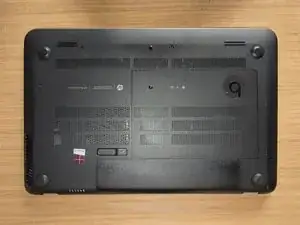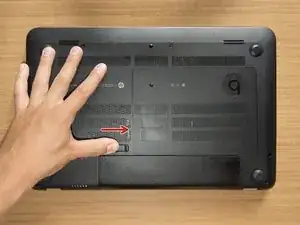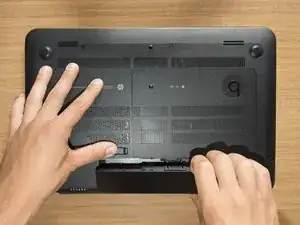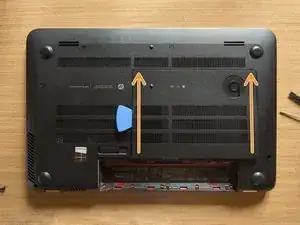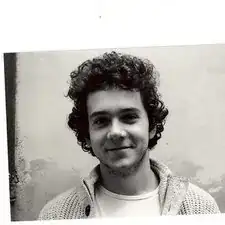Einleitung
Werkzeuge
-
-
Turn the laptop upside down and gently lay it down on a flat surface.
-
Slide the battery release latch to the right and the battery will pop up slightly.
-
While keeping the latch slid with one hand, grab the battery with the other hand and remove it by pivoting it upward.
-
-
-
With an opening tool pry off the tabs that secure the service door to the base enclosure. Start with the long edge.
-
Continue along the short edges.
-
Once you have pried the service door off as it is in pic#3, it will come out of the rear edge very easily.
-
Abschluss
To reassemble your device, follow these instructions in reverse order.