Einleitung
Your Shark ION Robot S87 may have a blocked suction motor, or the robot may be running into objects while in use. This problem may have to do with the bumper of the robot and whether or not it is assembled accurately. Items and/or other debris may be stuck in front of the sensors causing the robot to bump into objects. This replacement guide will teach you how to fix these common problems.
Werkzeuge
-
-
Flip the Shark ION Robot S87 on its underside so that the bumper and its screws are facing upwards.
-
Use a Hex 2mm screwdriver to remove the five 8mm screws from the bumper.
-
-
-
Once all screws have been removed lift the thin side of the bumper upwards to remove it from the robot.
-
Lift the robot up so that the larger part of the bumper stays on the floor and is removed.
-
Once both pieces of the bumper have been removed, you can place the robot back down.
-
-
-
Check all sensors and remove any that may have debris in front of it.
-
You may also swap out the bumper for another depending on whether or not it is broken.
-
To reassemble your device, follow these instructions in reverse order.
Ein Kommentar
Where can I buy a new bumper?
Lacy -




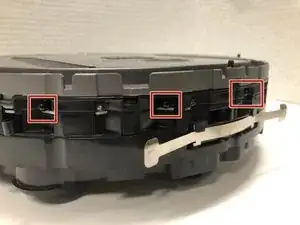

Shark voided my warranty because I told them I removed screws in order to clean the bumper. Worse than that, I was not working on it a friend was and he did not remove any screws. Did not bother calling Shark to tell them no screws were removed because I know they won’t believe me. Moral of this story is if u remove screws don’t tell Shark!
Karen Winkelmeyer -