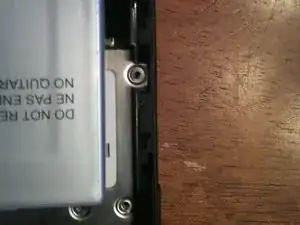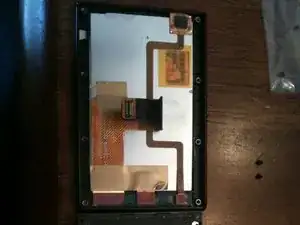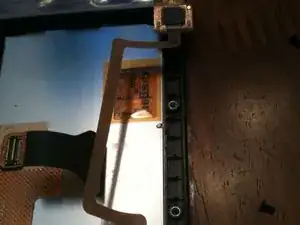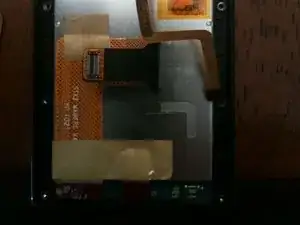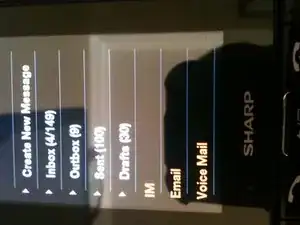Einleitung
I am not responsible for anything in this article.
Werkzeuge
Ersatzteile
-
-
Remove - Back,microSD,battery,sim
-
Remove black rubber screw covers on back of display.
-
Remove 000 phillips screws (4) from top of display.
-
-
-
Remove 4 additional 000 phillips screws from display.
-
Using some heat,spudger,frce pry away the broken display from the frame.
-
Use extreme caution the actual display is very fragile.
-
Abschluss
To reassemble your device, follow these instructions in reverse order.