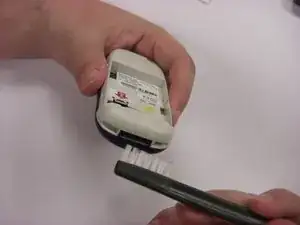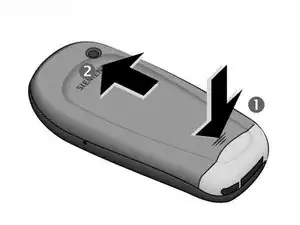Einleitung
Werkzeuge
-
-
Press down on the grooved area firmly in the direction of arrow #1.
-
While maintaining the downwards pressure, push the back cover in the direction of arrow #2 until the back cover slides off.
-
-
-
Press the latch on the battery in the direction of arrow #3.
-
Lift battery at the cutout on the side of the phone, then tilt upwards and remove.
-
-
-
Use soft brush to clean the charging port of the phone. If needed, use alcohol and a q-tip for more thorough cleaning.
-