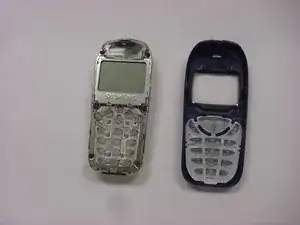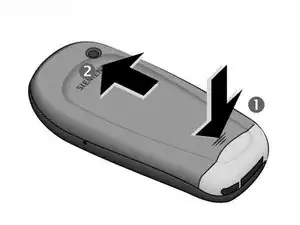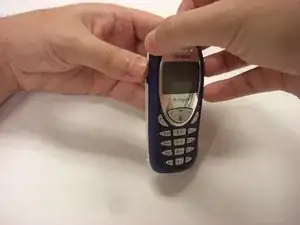Einleitung
-
-
Press down on the grooved area firmly in the direction of arrow #1.
-
While maintaining the downwards pressure, push the back cover in the direction of arrow #2 until the back cover slides off.
-
-
-
Press the latch on the battery in the direction of arrow #3.
-
Lift battery at the cutout on the side of the phone, then tilt upwards and remove.
-
-
-
Firmly grasp the white casing of the phone with one hand and the blue cover with the other hand as seen in the first picture.
-
Pull up on the two plastic clips at the top of the phone.
-
While the clips are pulled up, pull the blue cover away from the white casing to remove it.
-
-
-
The keyboard can be easily removed by hand.
-
Once the old keyboard has been removed, it is possible to replace it with a new keyboard.
-
To reassemble your device, follow these instructions in reverse order.