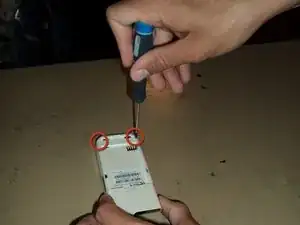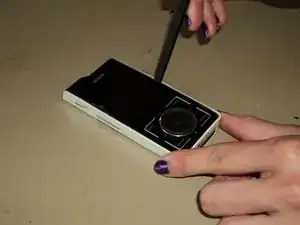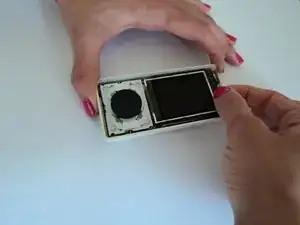Einleitung
Werkzeuge
-
-
Remove the battery (which also functions as the back cover) from the device. This step is not explicitly shown, but a picture without the battery cover shows the device post-battery removal.
-
-
-
Use a Philip's head screw driver to remove the screws from the case.
-
Place the screws in a small container to avoid losing them.
-
-
-
Remove the front cover.
-
First, insert a small pry bar where the black front cover and white back cover meet.
-
Begin prying the black plastic up, slowing moving around to the bottom and other side.
-
At an angle, carefully pull up on the front cover separate the two pieces.
-
Excellent! Now you have removed the front cover!
-
-
-
While looking down at the device, place your index finger at the top of the circuit board and your thumb on the device screen.
-
-
-
Using your fingers, gently pull the top of the circuit board up toward you while also sliding the bottom of the circuit board away from the bottom of the Sirius Stiletto 100 back cover.
-
-
-
Congratulations! You have successfully removed the internal circuit board from the Sirius Stiletto 100 back cover.
-
-
-
Shown here are the locations of the four small metal tabs discussed in the next step-go ahead and locate them, as they are small and difficult to show in pictures.
-
-
-
Using a pry bar, bend the 4 metal tabs holding the scroll wheel in place away from the scroll wheel.
-
The scroll wheel has four plastic tabs held in place by the 4 metal tabs. After you bend all four metal tabs away from the scroll bar, lift one of the plastic tabs above the metal tab holding it in place. You may need to bend the metal tab more while you try to lift the plastic tab above the metal tab.
-
Repeat this for every plastic tab.
-
-
-
When installing a new scroll wheel, the center button and the scroll wheel must be placed on the board correctly.
-
The center button has two small indentions on either side. The center button must be placed so that these two small indentions line up with the two metal prongs in the center of the circuit board. The indentions on the center button and the metal prongs in the middle of the circuit board are circled with orange circles in the photographs.
-
Place the center button in the circuit board, being sure to line up the indentions with the metal prongs in the middle of the circuit board.
-
-
-
There are two slots on the bottom of the scroll wheel. These two slots must line up with two components on the circuit board. These two components and the two slots are indicated with an orange circle in the photographs.
-
Place the scroll wheel on the board, being sure to line up the two slots with the components.
-
Hold the scroll wheel in place so that the 4 plastic tabs are lined up with the 4 metal tabs. Bend the metal tabs back over the plastic tabs.
-
To reassemble your device, follow these instructions in reverse order.
Ein Kommentar
Great instructions! Does anyone know where I can get a new scroll wheel though? I can’t seem to find anyplace that sells replacement parts for mine, and with a lifetime subscription I don’t want to give up on it. Thx!