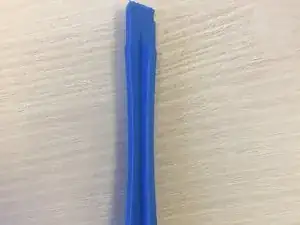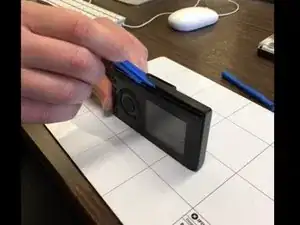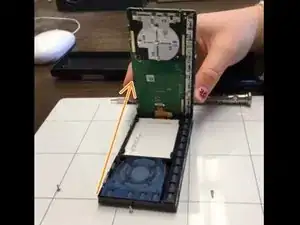Einleitung
This guide instructs you how to replace the main board of your Sirius XM Onyx EZ radio.
Werkzeuge
-
-
Separate the radio from the mount prior to dissassembly.
-
Use the 1-inch blue wedge from the iFixit Kit to carefully remove main body from black, plastic casing.
-
-
-
This will leave the back of the main board exposed.
-
Unscrew the (3) Philips head screws with a PH000 Philips head screwdriver from the iFixit kit to remove the main board.
-
-
-
Slide the main board towards the base of the unit away from the two clear clips at the top.
-
Once unclipped pull the board from the left side towards the right, exposing the LCD display.
-
-
-
Disconnect the LCD display from the main board by gently pulling the brown tab out of the main board’s metal slot.
-
You can now discard the main board and replace it with your new one.
-
-
-
Attach the LCD Display to the main board by sliding the display's brown tab into the metal slot on the main board.
-
Place the LCD Display back into the front casing of the device, and slide the main board back into the two clear clips.
-
To reassemble your device, follow these steps in reverse order.