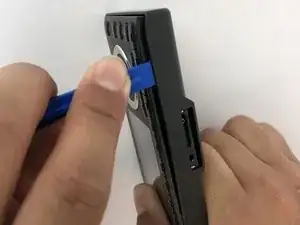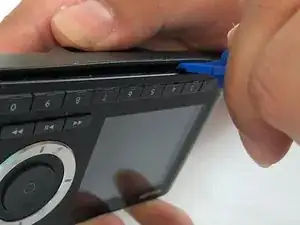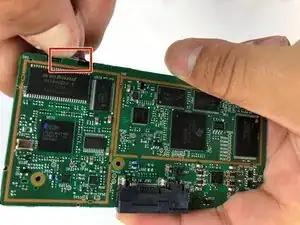Einleitung
Buttons might tear and get worn out so it is important to replace the buttons.
Werkzeuge
-
-
Starting with the bottom left corner, press down on the plastic opening tool to unhook the latches on the inside of the device.
-
Abschluss
To reassemble your device, follow these instructions in reverse order.