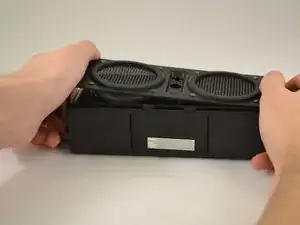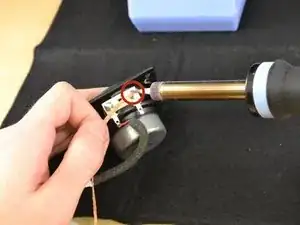Einleitung
This is a guide to replace your Skullcandy Air Raid's Speakers.
Werkzeuge
-
-
Using the T-6 hexagonal screwdriver, unscrew the four 10mm #6 hex screws on the right side of the device.
-
Remove the handle from the device.
-
-
-
Unscrew the two screws on the left side of the device using the phillips #00 screwdriver.
-
One 5mm Phillips screw.
-
One 8mm Phillips screw.
-
-
-
Gently pull the sides of the front plate outwards from the device.
-
Pull up on the front plate to remove it from the device.
-
-
-
Using a #000 Phillips Screwdriver, unscrew the four 0.8 cm Philips screws from each corner of the speaker you are replacing (eight 0.8 Philips screws total).
-
-
-
Using the plastic opening tool, pry around edges of speaker to loosen glue contact with front plate.
-
-
-
Firmly pull on the end of the ribbon cable to disconnect the speaker from the motherboard.
-
To reassemble your device, follow these instructions in reverse order.
Ein Kommentar
Where can I buy the replacement speaker?