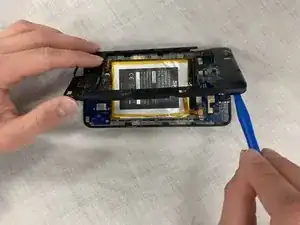Einleitung
If the device is having poor speed or electrical performance associated with camera speed or battery life, consider replacing the motherboard of the Sky 6.0Q phone. Replacing the motherboard can be a cost effective fix to resolving issues because it is cheaper than buying another phone. Replacement of the top motherboard of the device can be needed if the camera is not working, the battery is not properly charging, the touch screen is not working, or the screen is not properly lit. The design of the Sky 6.0Q phone makes accessing the motherboard difficult, so it is necessary to be careful when removing the back plates and to not lose the small screws. It is recommended to use a magnetic work board to keep the screws from rolling away and are always on hand once the motherboard is replaced. Although removing the motherboard is not hazardous, be careful of disrupting other components that could be hazardous while replacing.
Werkzeuge
-
-
Use the #00 Phillips screwdriver to remove the two 3 mm screws at the bottom of the backplate.
-
Pry off the back plate with the spudger.
-
-
-
After removing back panel, remove all ten 3mm screws with the #00 Phillips screwdriver from the black plastic casing so it can be removed.
-
-
-
Use the plastic opening tool to help pry up the plastic backing.
-
Once loose, remove the plastic backing to expose underlying electronic components.
-
-
-
Use the spudger disconnect the gold cord extending from the battery to the top electronic board.
-
-
-
Use the #00 Phillips screwdriver to remove the three 3 mm screws attaching the top motherboard.
-
To reassemble your device, follow these instructions in reverse order.