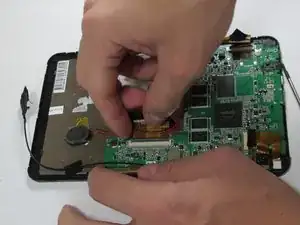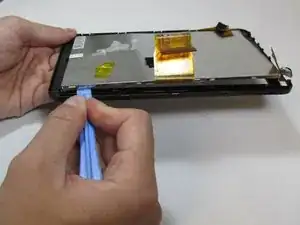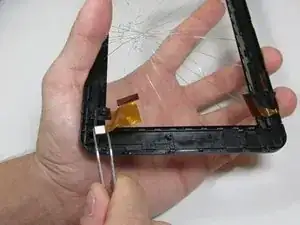Einleitung
This guide will show how to take the device apart and how to identify components that need to be removed to replace the screen.
Werkzeuge
-
-
Using a plastic opening tool, work your way around the edge of the device, separating the case from the rest of the device
-
-
-
Follow the Case Replacement to separate the tablet from its backing
-
Using a small Phillips screw driver, unscrew all screws connecting circuit board to device
-
Remove all tape connecting battery and circuit board to front case
-
Detach all connector strips from the circuit board
-
Abschluss
To reassemble your device with a new screen, follow these instructions in reverse order.