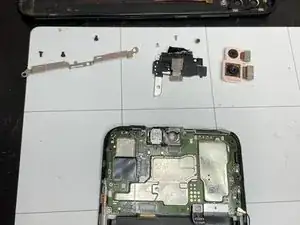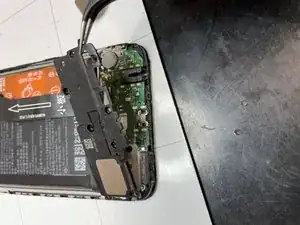Einleitung
Werkzeuge
-
-
Turn off the phone and remove the SIM Tray.
-
Use a thin tool to insert it into the slot and try to remove the back cover from the body.
-
-
-
Remove the black tape.
-
Remove the white adhesive covering the screw.
-
Remove the 3 screws securing the cover connectors.
-
-
-
In the next steps you will have to unclip 4 connectors: those of the battery, the touch id, the display and the motherboard.
-
Battery connector
-
Touch ID connector
-
Display connector
-
Motherboard connector
-
-
-
Unplug the display connector.
-
Unplug the battery connector.
-
Unplug connector of the lower logic board.
-
-
-
Unplug the front camera connector and remove it.
-
Unplug the two connectors of the rear cameras.
-
Remove the rear cameras.
-
-
-
Use a hair dryer to heat the glue and remove the speaker.
-
Use a hair dryer to heat the glue and remove the front light sensors.
-
Use a hair dryer to heat the glue and remove the flat cable from the power button and the volume button.
-
-
-
Remove the screws from the speakerphone and bottom logic board cover.
-
Remove the speaker and cover.
-
Unplug the cable.
-
-
-
Unhook the lower logic board and remove it.
-
Use a hair dryer to heat the glue and remove the vibration motor.
-
Use a hair dryer to heat the glue and remove the battery.
-
-
-
If you are replacing the full frame display, transport all components to the new display.
-
To reassemble the device, follow these instructions in reverse order.
5 Kommentare
Grazie, hai spiegato molto semplicemente i passaggi e grazie a te ora sono riuscito a sistemare il mio smartphone !
Top
ale89-71 -
Salve, dovrei sostituire un display completo di frame su un huawei p smart 2019, vorrei sapere esattamente quale colla usare per la scheda madre? Ho notato che nel vecchio frame ci sono due gocce di colla, che sembra pasta termica. Attendo una risposta
Ciao.quella che vedi non è colla ma ti confermo è pasta termica che serve per tenere a contatto le parti del processore,in questo caso cpu e gpu in contattato con L’ alluminio così che il calore si possa trasmettere ed essere dissipato.
se non hai della pasta termica puoi riutilizzare quella esistente che dovrebbe essere sufficiente,la togli dal vecchio frame e la metti sul nuovo,poi parte della pasta sarà rimasta già sulla scheda logica. Nel caso che la vuoi comprare cerca pasta termica si usa nei pc in genere,ma eviterei la spesa a meno che non rilevi problemi di surriscaldamento in seguito alla riparazione . Buon lavoro
Smilzo -
Buongiorno,
mi è caduto Huawei P Smart 2019, vetro tutto crepato, ma il touch funziona perfettamente.
Quindi consigli di cambiare solo il vetro? è difficile?
grazie
Ciao purtroppo vetro e display sono incollati insieme e conviene comprare tutto già assemblato possibilmente comprensivo di frame così non dovrai incollare niente ma soltanto spostare tutti i componenti sul nuovo corpo display ,così tornerà il telefono come nuovo.
buon lavoro
Smilzo -