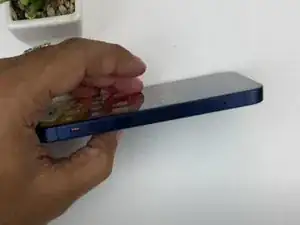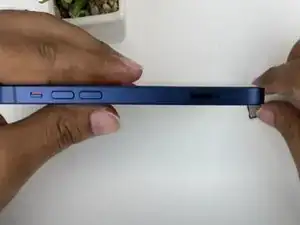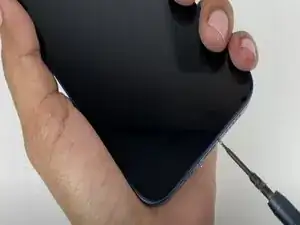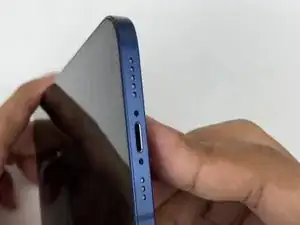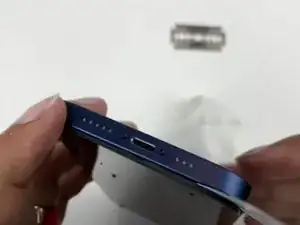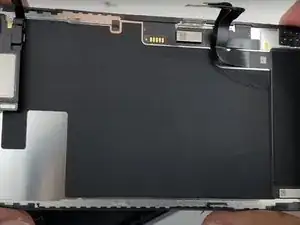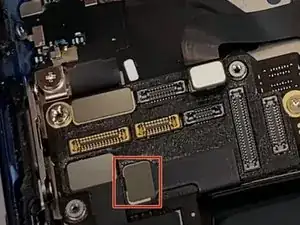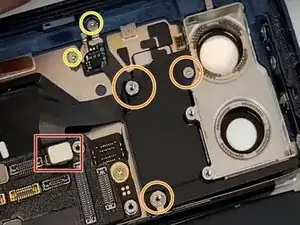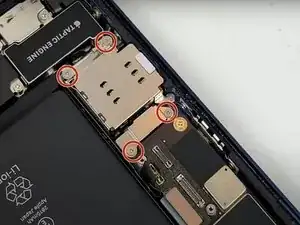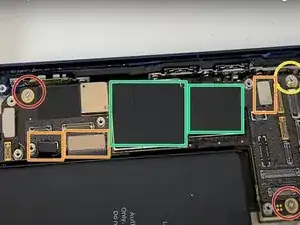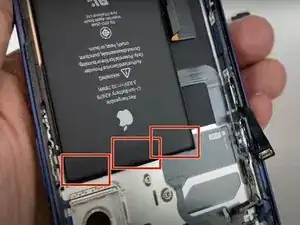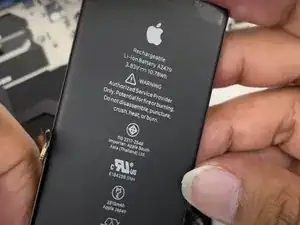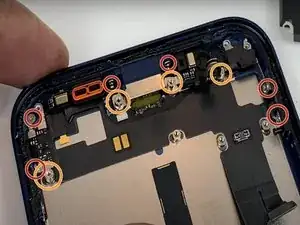Einleitung
Werkzeuge
-
-
Apply a heated iOpener all around the edge of the screen to loosen the adhesive under the display.
-
Lift the display with a suction cup and insert a thin object to separate the screen from the frame.
-
Slide the fine object along the entire edge to cut the adhesive.
-
Raise the display.
-
-
-
Remove the 6 Phillips # 00 screws.
-
With a spudger or with your fingernails, lift the two connectors.
-
Lift the connector underneath.
-
Disconnect the display connector.
-
Raise the display.
-
-
-
Unscrew the 4 Phillips # 00 screws.
-
With a spudger or fingernails disconnect the two rear camera connectors.
-
Remove the rear camera.
-
-
-
With a spudger or fingernails to disconnect the three connectors that connect the front camera.
-
Remove the front camera.
-
-
-
With a spudger or fingernails disconnect the battery holder connector.
-
Unscrew the 3 Phillips # 00 screws.
-
Remove the battery holder.
-
-
-
With a spudger or fingernails disconnect the rear camera flash connector.
-
Unscrew the 3 Phillips # 00 screws.
-
Unscrew the 2 Phillips # 00 screws.
-
Remove the rear camera flash.
-
-
-
Unscrew the 4 Phillips # 00 screws.
-
Unscrew the 2 screw holders with the suitable screwdriver.
-
With a spudger or fingernails to disconnect the SIM card holder connector.
-
Remove the SIM card holder.
-
-
-
Remove the 2 Phillips # 00 screws.
-
With a spudger or fingernails disconnect the 3 battery connectors.
-
Unscrew the screw holder with a standoff screwdriver for iphone.
-
Remove the film with a spudger.
-
Remove the logic board.
-
-
-
Remove the 2 screw holders with a standoff screwdriver for iphone
-
Unscrew the 3 Phillips # 00 screws.
-
Remove the taptic engine connector with a spudger or fingernail.
-
Remove the taptic engine.
-
-
-
Unscrew 6 Phillips # 00 screws.
-
Remove the 4 screw holders with an iPhone standoff screwdriver.
-
Remove the film with a spudger.
-
Remove the charging port.
-