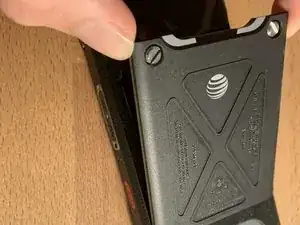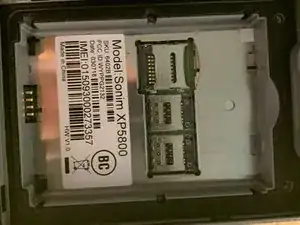Einleitung
-
-
Turn the device over to its back
-
Notice the two screws on the back. These are the screws we will need to unscrew.
-
-
-
In the gap at the top of the battery, pull up. This will pull out the battery.
-
Put the battery to the side.
-
-
-
You have removed the battery and gained access to the SD and sim trays.
-
Here you can replace, remove, or insert new SD/sim cards or put a new battery in where the old one was.
-
Abschluss
To reassemble your device, follow these instructions in reverse order.