Einleitung
If the troubleshooting guide for the power port hasn't fixed your issue, this guide for replacing the internal power supply of your Sonos Connect would be suitable to fix the problem.
When working with electronics, it's important to choose a tool that's ESD-safe to avoid accidental damage to the device. The metal spudger is great when you need serious prying power, but the regular black nylon spudger or a plastic opening tool should be used whenever possible.
Werkzeuge
-
-
Start by using a spudger or plastic opening tool to remove the bottom cover.
-
Once enough of the glue is removed, peel the cover off by hand,
-
-
-
Use a nylon spudger to unsnap the bottom from the sides.
-
Pry until the remaining three points are unsnapped.
-
Once unsnapped, lift the cover.
-
-
-
Use a plastic opening tool or spudger to remove the adhesive covering the the WIFI connectors.
-
Gently pull the wires at the connection point to disconnect them from the motherboard.
-
-
-
Scrape the glued pad underneath the WIFI card to seperate the card from the board.
-
Push apart the two clips holding the WIFI card in the connection.
-
Pull the WIFI card out of the connection.
-
-
-
Picture shows the side of the device.
-
Remove the 7mm length Phillips screw from the power supply motherboard.
-
-
-
Remove the adhesive backed rear label by using a spudger.
-
Remove the two 8mm length screws as shown.
-
To reassemble your device, follow these instructions in reverse order.
21 Kommentare
And where do you find a spare power supply ?
meh -
You'd probably just replace the 1800µƒ cap, which you can do without removing the board. Leave the wireless card attached to the top board when you carefully lift it out of the way. 99 times out of 100 if a PSU goes down it's one or more capacitors.
My Sonos was fried by a thunderstrike recently.
More precisely: 3 parts on the power supply PCB: the fuse, that 1800 uF cap mentioned above and some other part that I'm having a hard time to identify:
It's located pretty close to the fuse on the PCB, there labeled whith "TH1" and according to the symbol it's some kind of varistor or thermistor. With the "TH1" label I'm inclined to bet my money on thermistor, some NTC probably.
From what little is left of its housing (green, round with a diameter of about 8mm) its caption once read "SCK 102"... or something similar. But that's all I could find out.
Could anybody tell me more about this part and its dimensions?
When feeding the 3.3V and 14.V that the power supply PCB normaly provides from some lab power supply to the mainboard of the Sonos it works fine. So wether I'll be able t resurect my Sonos depends on identifying and replacing this one little bugger...
Thanks a lot
Ber
Tomarang -

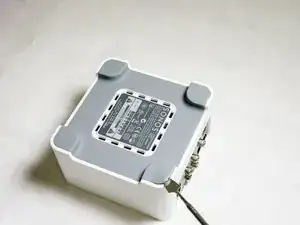



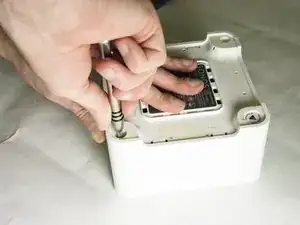


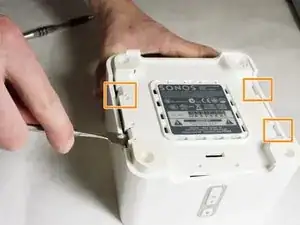

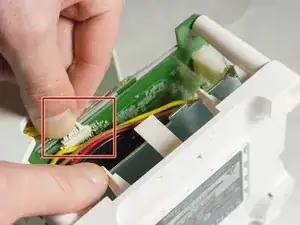

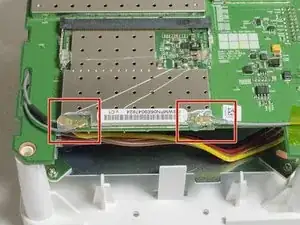
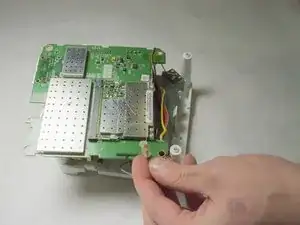
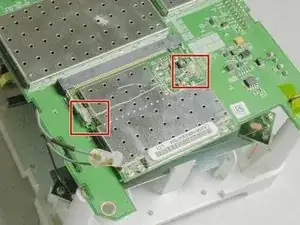
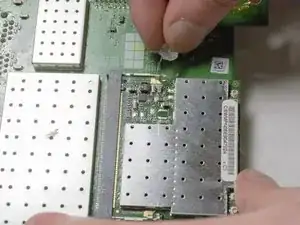
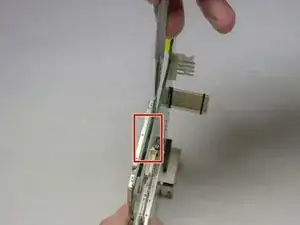

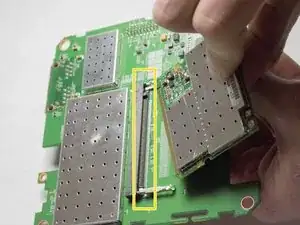

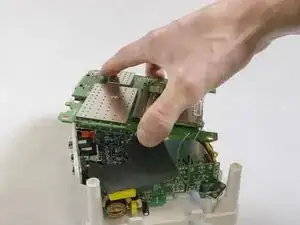
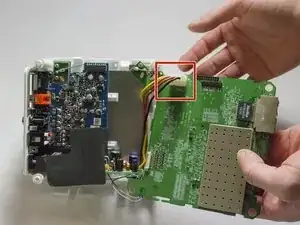
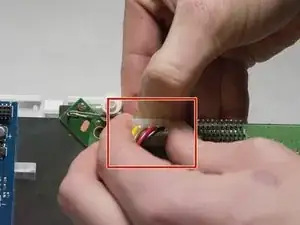








Careful as the rubber bottom rips extremely easily. Be very patient.
marcos_peixoto1 -