Einleitung
If the troubleshooting guide for the WIFI problems hasn't fixed your issue, this guide is for replacing the WIFI card in your Sonos Connect.
Werkzeuge
-
-
Start by using a spudger or plastic opening tool to remove the bottom cover.
-
Once enough of the glue is removed, peel the cover off by hand,
-
-
-
Use a nylon spudger to unsnap the bottom from the sides.
-
Pry until the remaining three points are unsnapped.
-
Once unsnapped, lift the cover.
-
-
-
Use a plastic opening tool or spudger to remove the adhesive covering the the WIFI connectors.
-
Gently pull the wires at the connection point to disconnect them from the motherboard.
-
-
-
Scrape the glued pad underneath the WIFI card to seperate the card from the board.
-
Push apart the two clips holding the WIFI card in the connection.
-
Pull the WIFI card out of the connection.
-
To reassemble your device, follow these instructions in reverse order.
3 Kommentare
Where do you source the replacement wifi card?
great piece of advice. After some searching I found this on ebay.
https://www.ebay.co.uk/itm/Atheros-AR500...
or type in search bar Atheros AR5008 AR5416 Mini PCI N 802.11N 300M WIFI Wireless Card Dell ASUS SONY.
It cost me around £10.00 and seems to be working fine now after installation
Do you know the wireless card for the sonos connect s15?
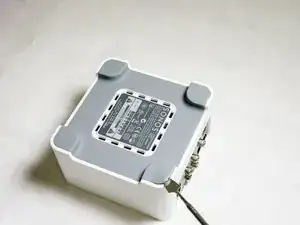



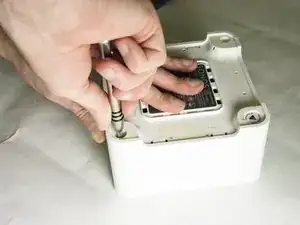


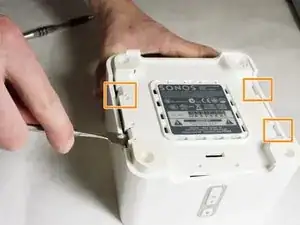

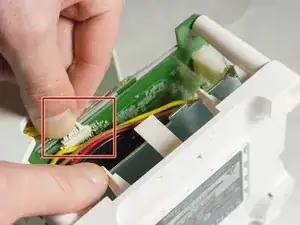

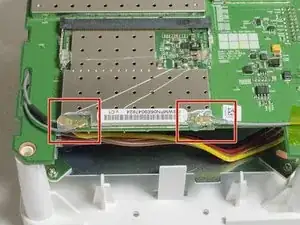
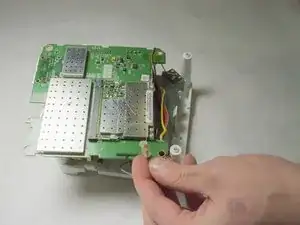
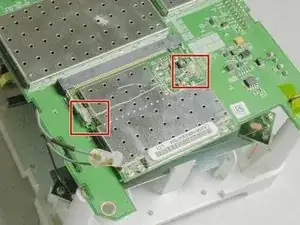
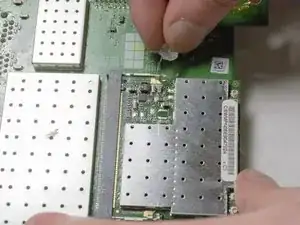
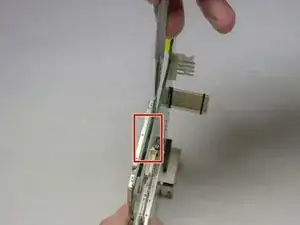

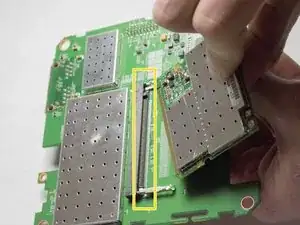
Careful as the rubber bottom rips extremely easily. Be very patient.
marcos_peixoto1 -