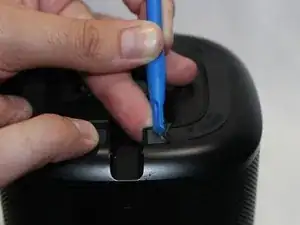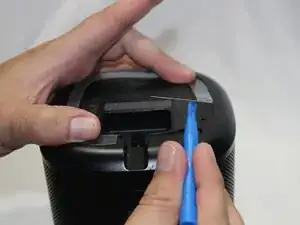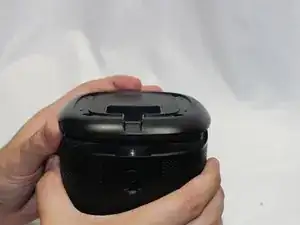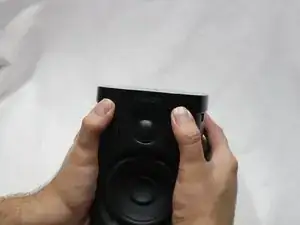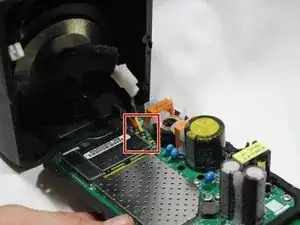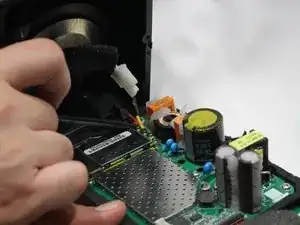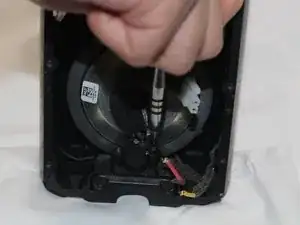Einleitung
This guide is for the replacement of tweeter diaphragm for the Sonos One.
Important: Accessing the internals of the Sonos One will void the factory warranty and make the unit rejected for factory repair, even if warranty is expired.
Werkzeuge
-
-
Disconnect all power cords.
-
Remove the rubber foot and plastic screw guard on the bottom of the device using a plastic opening tool.
-
Note: the rubber foot and plastic screw guard can be removed as one piece to make reassembly easier
-
-
-
Remove the bottom cover by squeezing the protective cover slightly while pushing up with your fingers.
-
-
-
Using the pointed end of the spudger, disconnect the red, green, and yellow cables connecting the WiFi transmitter/receiver.
-
-
-
Remove the two 9mm Torx T8 screws from the power adapter plug.
-
Remove the power adapter receptacle from its housing slot.
-
-
-
Remove the four 10mm Torx T10 screws from the tweeter.
-
Remove the tweeter from the speaker housing.
-
To reassemble your device, follow these instructions in reverse order.