Einleitung
How to replace the Tweeter in a Sonos Play 5 speaker
Werkzeuge
-
-
Disconnect any power to the speaker and wait a few minutes for the capacitors to fully discharge.
-
Flip the speaker upside down.
-
-
-
Flip the device so that the grille is facing up.
-
Locate the line on the right side of the speaker where the grill and the plastic meet, and place your plastic opening tool in the gap.
-
Run the spudger along the gap, loosening the grille from the plastic. Repeat this process on the left side as well.
-
Gently pull up on the grille, removing it from the front panel.
-
-
-
Locate the line on the right side where the front panel and back panel meet. Place a plastic opening tool in the gap, and run it along the gap. Repeat this on the left side.
-
Use the opening tool to lift the front plate. If a plastic tool is not providing enough leverage, use a metal opening tool.
-
Gently pull up on the face plate to ensure it has been detached from the enclosure.
-
-
-
Lift up the front panel, forming a 90 degree angle with the back panel. Locate the locate ten pin connector shown. This is the wire that connects the front panel to back panel.
-
Press down on the small tab located on the connector. With the tab firmly pressed down, pull the connector out from its socket.
-
The faceplate assembly is now fully detached from the rest of the speaker.
-
-
-
Lightly push down on the tweeter and then twist it out gently counterclockwise.
-
Gently lift the tweeter out.
-
To reassemble your device, follow these instructions in reverse order.















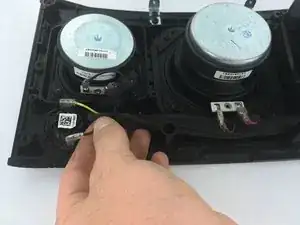



By the time you actually reached the motherboard the capacitors will already be discharged sufficiently to a safe level, so just go ahead there's no need to wait in this step.
That said, be careful once you have the motherboard out and decide to test it on your table. The two large capacitors are directly behind the full bridge rectifier that's connected to the mains, so without load they carry the peak voltage. In Europe with 230V that means 325V, in 110V countries that means 156V (see https://en.wikipedia.org/wiki/Alternatin... for more information about RMS and peak voltages).
Erik Mouw -