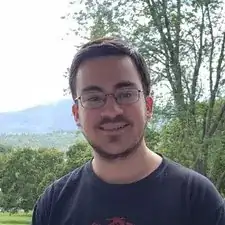Einleitung
This guide can help you open the front plate of your Sony Alpha A5100. For this guide, you will need a plastic opening tool and a Phillips PH00 screwdriver head. You will need to be gentle while opening up the plate.
-
-
Slide the power switch on the top of the camera to "off."
-
Turn the camera over to the bottom, and push the latch towards the side marked "open" to release the battery cover.
-
-
-
Push the blue spring-loaded lever to release the battery.
-
Remove the battery from the camera.
-
-
-
Remove one 2mm Phillips #00 screw from the flash plate cover.
-
Use the spudger to pop the plate off.
-
Remove two 2mm Phillips #00 screws on the side of the camera.
-
-
-
Pop the memory card door open by gently lifting the door up.
-
Remove two 2mm Phillips #00 screws from the side of the camera.
-
Remove three 2mm Phillips #00 screws on the bottom of the camera.
-
To reassemble your device, follow these instructions in reverse order.
Ein Kommentar
Hi, i need to access the shutter-on/off switch on my a5100. Which parts and screws do i need to take apart.?
Thank you,
Fabian,
Fabian -