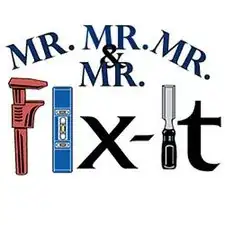Einleitung
-
-
Access the memory card port by opening the flap on the side of the camera shown here. The motion of the flap should be counterclockwise.
-
-
-
Depress the old memory card to release it from its cradle. Extract the card and replace it with the new one, pushing the card in until it locks.
-
Abschluss
To reassemble your device, follow these instructions in reverse order.