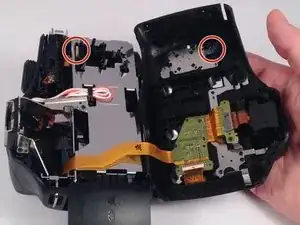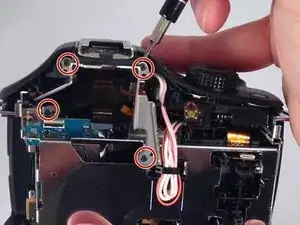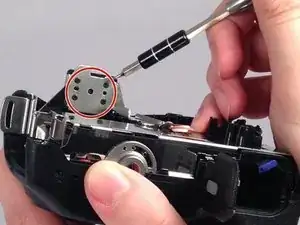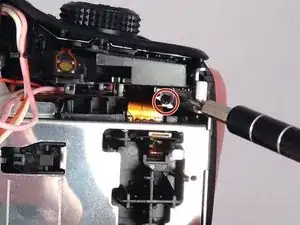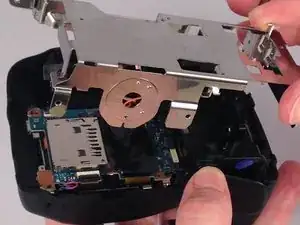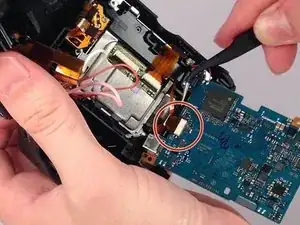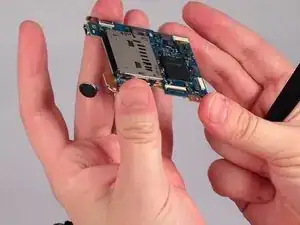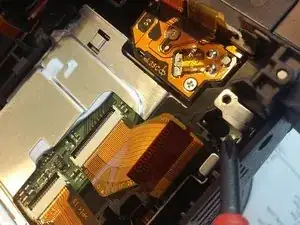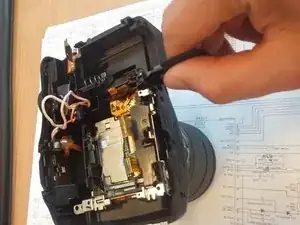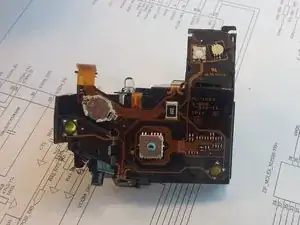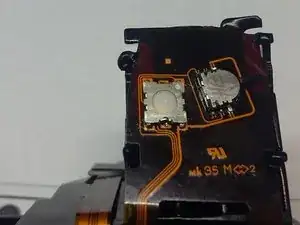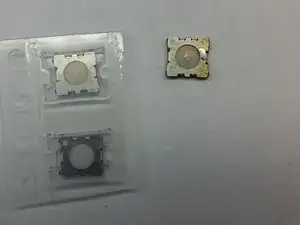Einleitung
My camera was auto focusing only after power-up, all menu buttons were not active (there was a workaround of switching camera mode e.g. A->P to enter the main menu). Taking photos was still possible.
That were results of stucked first action circuit of the shutter button: camera was constantly detecting slight press of the button leading to that strange behaviour.
Hopefully I found the microswitch replacement at mouser. Costs only ~2Euro and is fully compatible or even same as used in factory.
Ifixit helped me with disassembly, now I'm paying off describing this guide.
Werkzeuge
Ersatzteile
-
-
Remove this final screw from the memory card compartment.
-
Remove the chassis by pulling the back cover away from the camera.
-
-
-
Gently but forcefully lift up on the parallel cable connecting the two halves of the camera.
-
-
-
After removing the backing from the camera. Remove the two final screws in the memory compartment area.
-
Detach the facing for the memory dock.
-
-
-
Pull out the capacitor and move the capacitor board (flexible) to the left to clear the way for future steps.
-
-
-
Replace the ALPS SKSDPCE010 microswitch. Look out for the correct allignment and orientation (first pin marked with a dot).
-
To reassemble your device, follow these instructions in reverse order.
3 Kommentare
Excellent article, I would like to know what should be done to replace or repair the mode selector of the camera, (Dial mode) I appreciate this great contribution. Greetings.
Mode selector switch is visible on 2 photos of buttons module PCB. Look for a switch with blue knob on 2nd Photo of step 16. I dont know the serial number or replacement.
Thank you so much for reply.