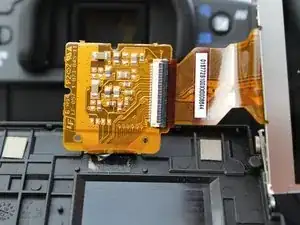Einleitung
In the event that your display screen does not work, you may need to replace it. This guide will show you how to remove the defective screen and replace it with a new one.
Werkzeuge
-
-
Use a plastic spudger to gently pry open the screen.
-
Continue to push and slide along the edge of the screen.
-
-
-
Lift up the glass screen protector from the LCD.
-
Lift the LCD to expose the ZIF connector.
-
-
-
Identify the ZIF (zero insertion force)connector (the black bar).
-
Connect the new LCD and then flip the lever down.
-
To reassemble your device, follow these instructions in reverse order.
11 Kommentare
This repair guide seems to show the replacement of a AUO Version of Sony Alpha A350 LCD Replacement. Could someone show how to replace a Sony version of a Sony Alpha A350 LCD Replacement. The two are different. Thanks
David -
David,
if you're still looking to solve this : replacing the AUO version or the Sony version of the LCD is exactly the same. However, things get more complicated when you had a broken AUO and want to replace it with a SONY LCD, or vice versa, because the flex circuit (visible in step 4 ) is different between a AUO and SONY LCD. So without switching the flex circuit, you will not be able to switch the LCD from a Sony to a AUO or from a AUO to a Sony.
Am I making sense ? There are I think 4 versions in total of all flex circuits + components (according to the service manual) : 1 is unique for the AUO, 1 is for the Sony, and the last 1 is for both, but depending on components soldered onto it, it needs to be used for either AUO or Sony.
Switching to AUO makes sense, because prices for a Sony replacement LCD nowadays will cost you more then the complete camera.
AUO LCD's can be found for about 20 - 40 $ . If only you could get hold of the appropriate flex circuit.
Hope this helps.
Regards
years ago i had attempted to replace the screen with no knowledge and i broke the lever, my question to you is how do i fix it now?
Moriah, I have the same issue. did you solve it ? I have a replacement screen but the ZIF plastic connector is broken. Did you find a way to fix it ?