Einleitung
If your power switch is damaged the best option may be to replace it.
Werkzeuge
-
-
Identify and unscrew the ten PH000 screws around the top, front, left, and right sides of the camera body.
-
-
-
Slowly separate the back case from the camera.
-
Idenify and unscrew the two PH000 screws connecting the power switch.
-
Remove the power switch.
-
Abschluss
To reassemble your device, follow these instructions in reverse order.





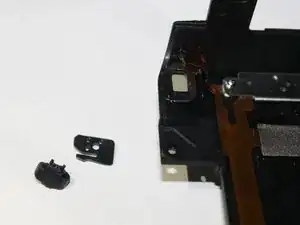
13 screws in total
plus 3 for the side cover
Alphons Hermans -