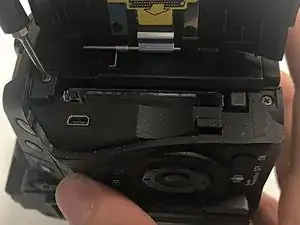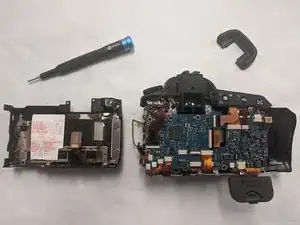Einleitung
This guide will go through step by step on the removal of the rear case of a Sony Alpha A350. These steps will include removal of all screws, the eye cup, and front case of the camera in order to safely pull the rear case off of the main device. The function of this part is to protect all wire and parts such as the motherboard inside of the device. The rear case will need replaced if there is a crack or hole in the case, which exposes the inside of the device. Replacing the rear case will insure no further damage comes to the camera.
Werkzeuge
-
-
Using a Phillips #00 Screwdriver, remove the four 5.5mm screws from the bottom of the camera.
-
Using a Phillips #00 Screwdriver, remove the one 4.3mm screw.
-
-
-
Using a Phillips #00 screwdriver, remove one 3.6mm screw on the left side of the camera.
-
Open the remote / DC under the rubber flap to reveal a screw.
-
Using the Phillips #00 screwdriver, remove one 4.3mm screw.
-
-
-
Open the flash on the top of the camera and remove two 4.3mm screws with a Phillips #00 screwdriver.
-
-
-
Open the plastic SD card door.
-
Using Phillips #00 screwdriver, remove two 4.4 mm screws outside and two 4.4mm screws inside the door.
-
-
-
Identify the bottom of the eye cup
-
Using the heavy duty spudger, push the eye cup upward to remove it from the camera body.
-
-
-
Using the Phillips #000 screwdriver, unscrew the two screws from the eye cup.
-
Remove the back side of the eye cup.
-
-
-
Using a Phillips #00 screwdriver, remove the two 4.3mm screws attaching the ribbons to the front case.
-
To reassemble your device, follow these instructions in reverse order.