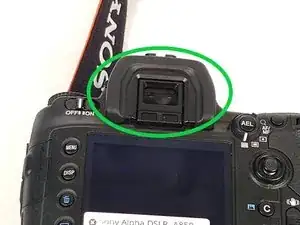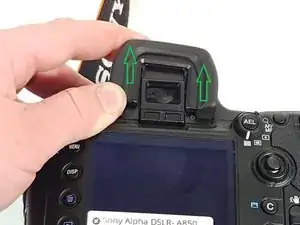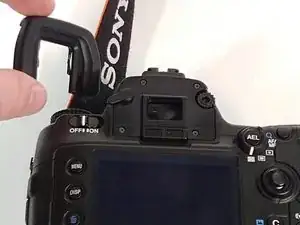Einleitung
Your camera is a marvel of modern technology but a tiny rock or a stick can ruin it all. Don't let that happen to you. This viewfinder window is there to protect the more delicate optics behind the cover and is designed to take the hit so the more expensive pieces do not become damaged. Use this guide to replace this piece if you have damaged it accidently. If you damaged it on purpose... well... ok it is your camera whatever floats your boat man; you can still use this guide to replace the part however.
Werkzeuge
-
-
Once the rubber piece has been removed, inspect the area.
-
If everything looks fine, go ahead and slide the new rubber piece on the same way the old piece was slipped off.
-
-
-
Grasp the side of the window with either a set of tweezers or your fingers. Lift upwards and slightly towards the base of the camera.
-
To reassemble your device, follow these instructions in reverse order.