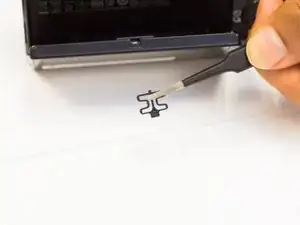Einleitung
If your screen is cracked, smashed or stopped working, this guide will help you replace the screen for the Sony Alpha ILCE-6000
Werkzeuge
-
-
Flip the camera upside down and locate the battery compartment.
-
Slide the compartment lock to OPEN to unlock it.
-
-
-
Locate the blue lever that keeps the battery in place.
-
Push the blue lever back to release battery.
-
-
-
Flip the camera to the bottom side. Using screwdriver, remove the two screws located on the bottom of camera screen.
-
Flip the camera back over, locate the two other 3mm screws behind the screen and remove them.
-
To reassemble your device, follow these instructions in reverse order.
4 Kommentare
This is super helpful! Where did you purchase your replacement part from?
The white connector opens by prying up the black part. What about the little black connector?
Just comes out when you pull on it gently
Top left screw on back plate is a pain to put back in at an angle with magnetized JIS driver. Non magnetized or slightly loose fitting driver might help.
Trick is to get the screw fit in the thread at the right angle, then drive it in with the driver at an angle.