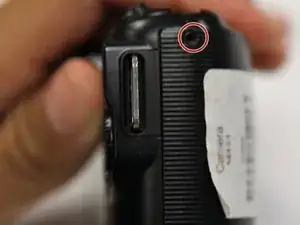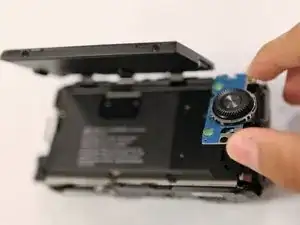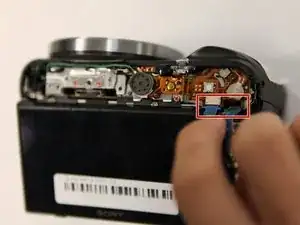Einleitung
The control wheel is used to navigate through pictures, and can wear down over time, and will need replacement.
Werkzeuge
-
-
Use a Phillips head 000 screwdriver to remove the one 4.0mm screw on the side opposite of the USB port near the shutter button.
-
-
-
Open the flap at the top of the camera.
-
Use a Phillips head 000 screwdriver to remove the two 4.0mm screws inside.
-
-
-
Use a Phillips head 000 screwdriver to remove the 4.0mm screw at the side opposite of the USB port.
-
-
-
Use a Phillips head 000 screwdriver to remove the three 4.0mm screws on the bottom of the camera.
-
-
-
Tilt up the LCD screen.
-
Use a Phillips head 000 screwdriver to remove the two coarse 4.0mm screws near the bottom of the camera.
-
Abschluss
To reassemble your device, follow these instructions in reverse order.