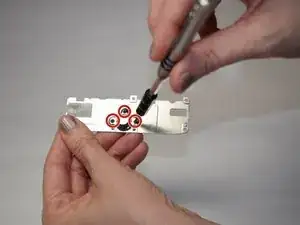Einleitung
User is unable to securely mount their camera onto a tripod. A loose tripod socket can cause an unstable connection between the tripod and camera, which can contribute to blurry pictures and the possibility of your camera falling off the tripod.
Werkzeuge
-
-
Orient your camera so that you are looking at the bottom portion.
-
Using the JIS #00 screwdriver, remove the 7 screws that are securing the metal plate to the bottom of your camera.
-
-
-
Remove the metal plate. Sometimes this plate can become stuck and hard to remove. Use tweezers to separate the plate from the bottom of the camera.
-
-
-
Flip the plate to the opposite side exposing the aspect that was just inside of the camera.
-
Use the screwdriver J00 to tighten the 3 screws surrounding the tripod mount.
-
To reassemble your device, follow these instructions in reverse order.