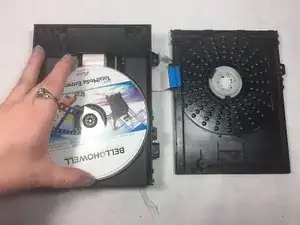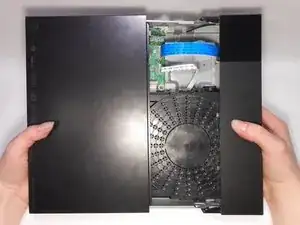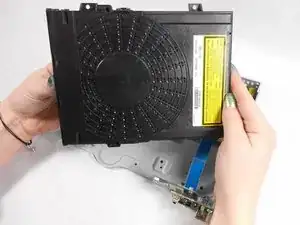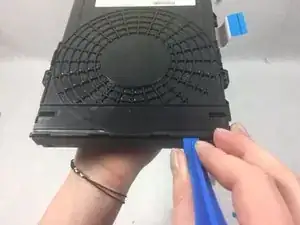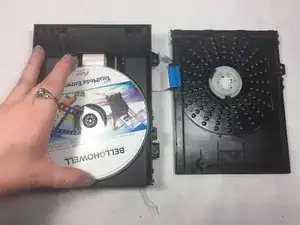Einleitung
This guide is used when a disc gets stuck inside of the disc assembly and the disc tray will not eject. Do not put the disc back in the disc assembly when you complete the guide and follow the disc assembly replacement guide to replace the disc assembly. Make sure that the device is unplugged before starting the guide.
Werkzeuge
-
-
Lift the tabs located on each side of the device to free the front cover. Begin to separate the front and metal back covers.
-
-
-
Completely separate the front cover and the metal back cover from the grey casing.
-
The inner components should all be completely exposed after opening.
-
Abschluss
To reassemble your device, follow these instructions in reverse order however do not put the disc back in.