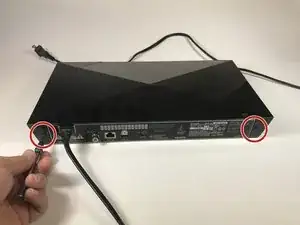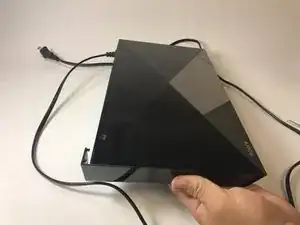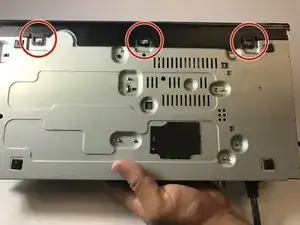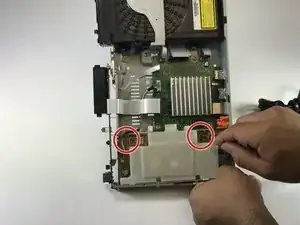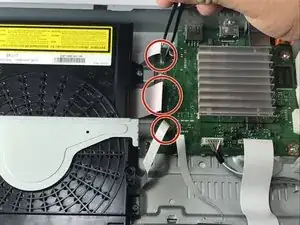Einleitung
This guild will guide you through removing and setting the motherboard.
Werkzeuge
-
-
Power on the device, eject the disk tray, and power off the device.
-
Turn the device over.
-
Lightly apply downward pressure on the black covering on the disk tray until it comes off.
-
-
-
Turn the device around.
-
Using a Phillips screw driver, remove the screws on both ends of the device circled red in the image.
-
Slide the side covers on either side towards the back of the device.
-
-
-
Turn the device so that the bottom is facing up.
-
In the bottom, unclip the three plastic clips circled in red.
-
On either side, unclip the plastic clip circled in red
-
Slide the black covering forwards to remove.
-
-
-
Lift the Power Module up from the side. See picture.
-
Pull up and away to remove the Power Module
-
-
-
Remove the white ribbon cables connecting the motherboard to the display. The thick white ribbon cable in the middle needs the release button to be pressed down to allow it to come loose.
-
Remove the white ribbon cables connecting the motherboard to the disk drive. Be careful to not use too much force to not tear the cables.
-
-
-
Once the ribbon cables are removed, remove the three screws holding the motherboard to the base of the player.
-
Finally remove the screw from the back of the player holding the motherboard in place.
-
To reassemble your device, follow these instructions in reverse order.
Ein Kommentar
OK, but here’s the next step. I’m trying to get to the CPU now under that aluminum fin cooling plate. However, I can’t for the life of me find how to unhook those 4 hooks holding it down on the CPU. Any suggestions? Preferably without having to buy equipment, but if I must, what should I get?