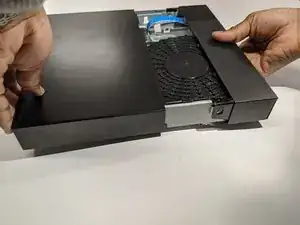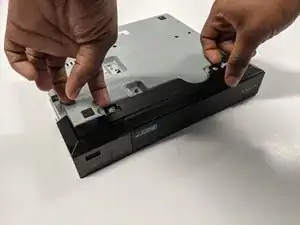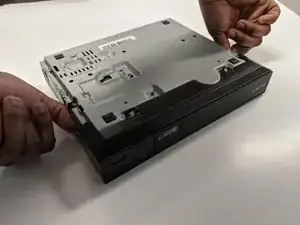Einleitung
You can use this guide to replace the disk drive in the Sony BDP S3500. It is a fairly easy process and won’t require many tools or a lot of prior experience.
Be sure to review the troubleshooting guide, as most of the time the problems are due to malfunctioning software rather than it being a hardware issue.
This guide will show you how to safely disassemble the device by removing the required parts and connections so that the disk drive can be replaced without damaging any of the other components.
Werkzeuge
-
-
Use the Phillips #2 screwdriver to remove the two 9mm screws located on the back of the device.
-
-
-
Unclip the plastic tags from the bottom of the device.
-
Unclip the plastic tags from the sides of the device.
-
Slide the front panel off.
-
-
-
Use a Phillips #2 screwdriver to remove the two 9mm screws that are holding the disk drive in place.
-
To reassemble your device, follow these instructions in reverse order.
Ein Kommentar
Hello, great guide thank you. How do you go about finding the correct replacement drive?
Andy Day -