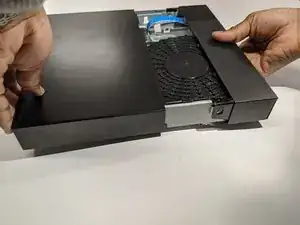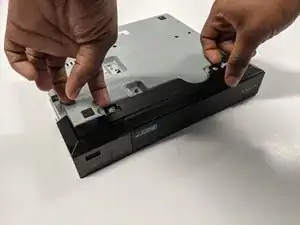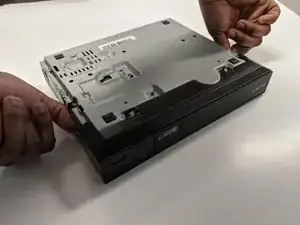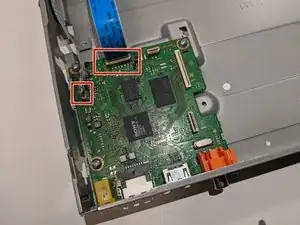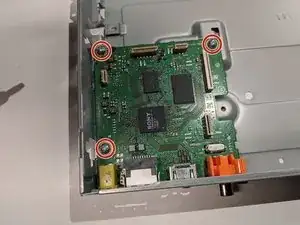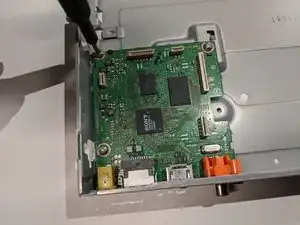Einleitung
Before following this guide refer to the troubleshooting guide to make sure this is the right guide to fix your device.
Use this guide to replace the motherboard within a Sony BDP-S3500. The motherboard controls every process within the device. The motherboard could be broken because of a power surge or physical damage. This component should be one of the last components one should replace after all other attempted fixes failed.
Before beginning this guide, make sure the device is turned off and completely unplugged from all external sources.
Werkzeuge
-
-
Use the Phillips #2 screwdriver to remove the two 9mm screws located on the back of the device.
-
-
-
Unclip the plastic tags from the bottom of the device.
-
Unclip the plastic tags from the sides of the device.
-
Slide the front panel off.
-
-
-
Use a Phillips #2 screwdriver to remove the two 9mm screws that are holding the disk drive in place.
-
-
-
Use the Phillips #2 screwdriver to remove three 9mm screws securing the motherboard to the case.
-
Remove one 5.5mm Phillips #2 from the back of the case near the ports.
-
To reassemble your device, follow these instructions in reverse order.