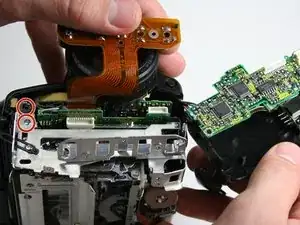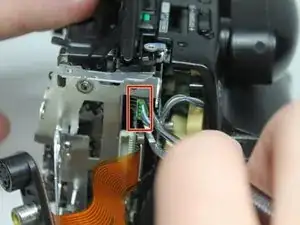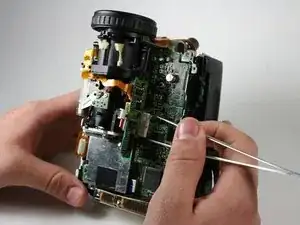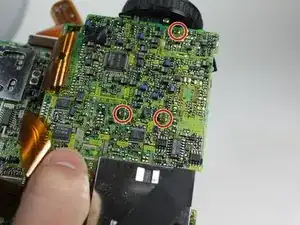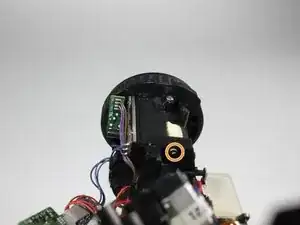Einleitung
If the lens of the Sony CCD-TR81 video camera cracks or becomes cloudy, replacing it can be costly and confusing. This guide shows how you can easily access the lens assembly to make a quick replacement. You must remove the battery and the outer casing to get to the lens assembly for proper replacement or repair.
Werkzeuge
-
-
Press the battery release button.
-
While pushing the battery button, slide the battery to the left.
-
-
-
Open the cassette cover.
-
Unscrew 14 screws located on the outer casing. Three are located on the top face 2x6.8mm and 1X4.54mm, three on the left face 1x4.54mm,1x5.3mm and seven on the bottom face 5x4.54mm and 2x6.77mm.
-
-
-
Remove five screws from the right side, from bottom to top, 3x4.54mm 2x5.70mm.
-
Remove the single 4.5 mm screw from the backside.
-
-
-
Pull the audio/video inputs underneath the microphone assembly. The inputs should still be connected to the circuit board.
-
-
-
Using metal tweezers, pull out the plastic connector box on the front side.
-
Again use metal tweezers to pull out the connection box on the bottom of the camera. The right side of the case can now be removed by pulling it to the right.
-
-
-
Using metal tweezers, pull out the plastic connector box located in the center area.
-
Pull up the circuit board.
-
-
-
Lift the lens assembly from the large circuit board.
-
Remove the two 5.3 mm screws.
-
Remove the single 6.1 mm screw using a Phillips #000 screwdriver.
-
Remove the lens from the lens assembly.
-
To reassemble your device, follow these instructions in reverse order.