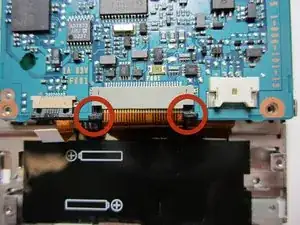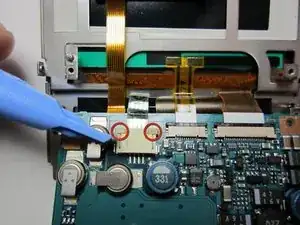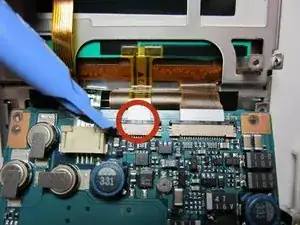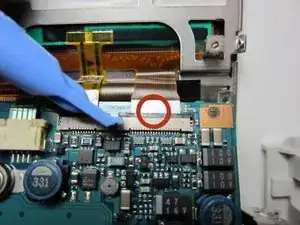Einleitung
Werkzeuge
-
-
Rotate the motherboard toward you to show the cables on the opposite side of the motherboard.
-
-
-
The motherboard is removed. To install the new motherboard, follow the directions in reverse.
-
Abschluss
To reassemble your device, follow these instructions in reverse order.
Ein Kommentar
I have a full reset whenever I take the battery out to recharge it. Given that all replacement motherboards will be as old as the unit, is there anyway to fix the board (I presume it’s a capacitor or super cell that keeps the charge long enough to swap the battery over normally?). The three cells seem to be soldered onto the board, but I presume could be replaced?
Anyone know of a way to fix this?