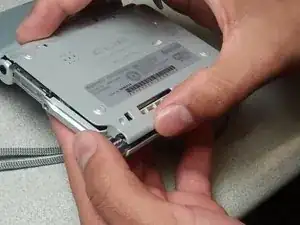Einleitung
Rear Cover Removal allows the inside of the Clie to be exposed for further replacement of internal components
Werkzeuge
-
-
Using Phillips screwdriver, remove 4 screws from the rear cover.
-
Remove 1 screw from the right side.
-
Remove 1 screw from the top
-
-
-
Slowly pull rear cover from device being careful not to pull the speaker connection wire.
-
Remove speaker wire from device.
-
The rear cover is now separated from the device.
-
Abschluss
To reassemble your device, follow these instructions in reverse order.