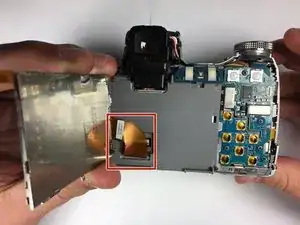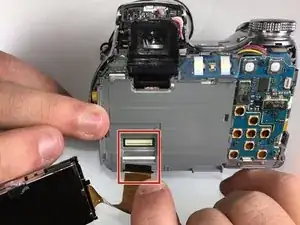Einleitung
Seeing the image before taking it is vital to taking long-lasting quality pictures. This guide will show you how to properly remove the existing LCD screen.
Werkzeuge
Abschluss
To reassemble your device, follow these instructions in reverse order.