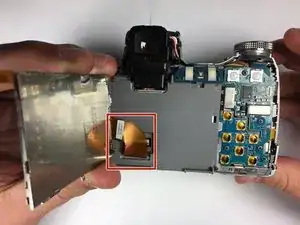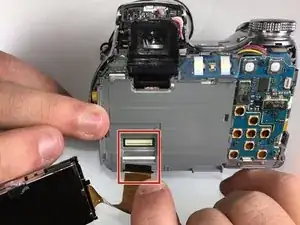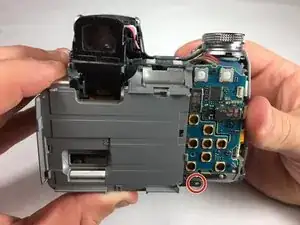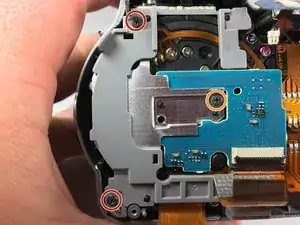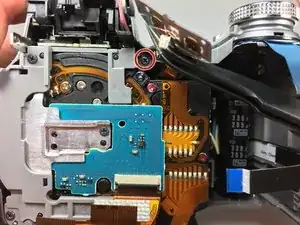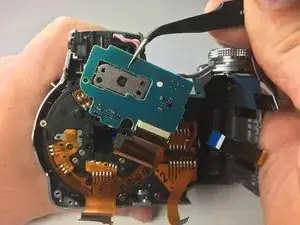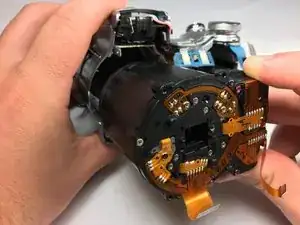Einleitung
If the camera lens is unrepairable, you may just need to replace it with a brand new one. This is how you take it apart before you insert a new one.
Werkzeuge
-
-
Using a Phillips #0 screwdriver, unscrew the four 4.24 mm black screws off the blue panel on the right side.
-
Disconnect the white conductive tape.
-
Remove the blue panel.
-
Use tweezers to remove the three conductive tape strips on the right side.
-
-
-
Use tweezers to remove the orange conductive tape located below the shutter.
-
Unplug the three ZIF connectors from the motherboard.
-
-
-
Flip up the blue overlapping board at the top.
-
Use tweezers to disconnect the remaining connectors.
-
-
-
Use a screwdriver to remove 5 screws on plastic panel.
-
Remove the single screw on the silver panel in the center.
-
To reassemble your device, follow these instructions in reverse order.