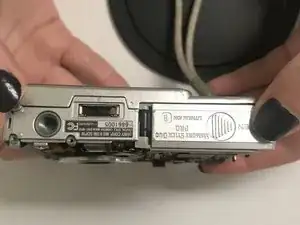Einleitung
This guide will walk you through the process of changing a dead or bad battery in your Sony Cyber-shot DSC-W50.
-
-
Slide the cover door in the direction of the arrow with your finger
-
Flip the cover door up to expose the battery compartment
-
Abschluss
To reassemble your device, follow these instructions in reverse order.
Ein Kommentar
How to know batter is good or bad