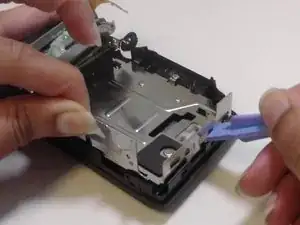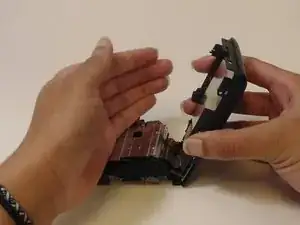Einleitung
Werkzeuge
-
-
Slide open the battery cover and remove the battery and the Memory Stick Duo.
-
Return the battery cover to its closed position.
-
-
-
Press down on the flash cover to raise the flash.
-
Remove both screws that hold the flash cover to the body of the camera.
-
-
-
Place the camera upside down with the battery port positioned upward.
-
Slide open the battery port.
-
-
-
Unscrew the screw located at the back left corner of the flash component.
-
Set the flash component aside.
-
-
-
Use the plastic opening tool to assist you in separating the metal frame from the back cover of the camera.
-
-
-
Flip the metal frame over to the left side of the camera and onto the surface on which you are working.
-
-
-
Now remove the LCD screen by bringing the back cover over to the left so that the LCD screen falls into your hand.
-
To reassemble your device, follow these instructions in reverse order.
Ein Kommentar
Thank you so much. I could successfully open the camera and got the LCD display out. But I couldn't find out how to replace the LCD, I wanted to mean where to open the LCD cable?