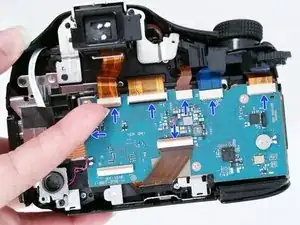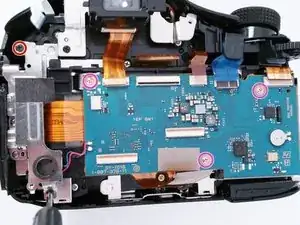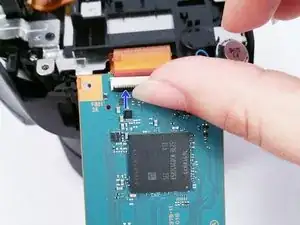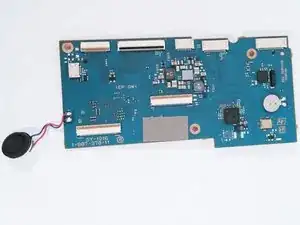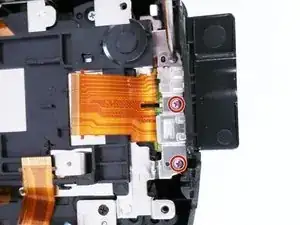Einleitung
If your computer does not register that the Sony Cyber-shot DSC-HX300 is plugged in then the HDMI/USB ports may need to be replaced.
Werkzeuge
-
-
Remove the 3 (4 cm) Phillips head screws located on the back of the camera.
-
Remove the 2 (4 cm) Phillips head screws on the right side of the camera.
-
Turn the camera upside down to remove the remaining the 3 (4 cm) Phillips head screws holding the plastic camera housing together.
-
-
-
Carefully remove the 7 ribbon wires connected to the mother board.
-
Remove the 2 (5 cm) Phillips head screws on the speaker mounting bracket.
-
Remove the 3 (4 cm) Phillips head screws that secure the motherboard to the camera.
-
Lift up on the speaker mounting bracket to remove it.
-
-
-
Carefully disconnect the ribbon wire connecting the HDMI port to the Motherboard.
-
Once the Motherboard is removed the replacement can be installed.
-
-
-
Remove the 3 (4 cm) Phillips head screws securing a mounting bracket over the HDMI/USB Port.
-
To reassemble your device, follow these instructions in reverse order.