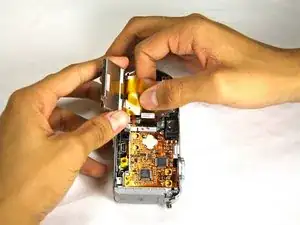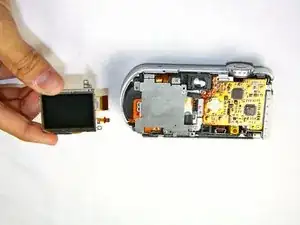Einleitung
Werkzeuge
-
-
Slide the battery latch down the side of the camera with your hands.
-
The latch will automatically pop open.
-
-
-
Unscrew the four 3.0mm Phillips #000 screws holding the back case onto the camera; there are two screws on top and two on the bottom.
-
-
-
Remove the two ribbon cables attached to the circuit board by gently pulling them out of their slots.
-
Abschluss
To reassemble your device, follow these instructions in reverse order.