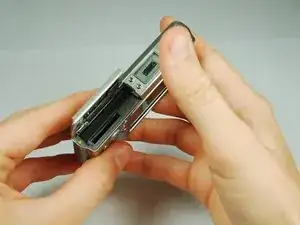Einleitung
Is your LCD screen acting strange? Replacing the CCD Sensor Module is a straight forward task that will increase the clarity of your screen.
Werkzeuge
-
-
Locate the battery door at the bottom of the camera.
-
Press down on the door and slide it back. The door will pop open.
-
-
-
Use the tip of a spudger to flip up the tab on the ZIF connector securing the motherboard ribbon cable.
-
The second picture shows what these tabs look like in their open positions.
-
Abschluss
To reassemble your device, follow these instructions in reverse order.