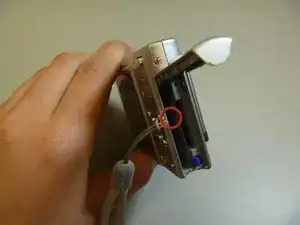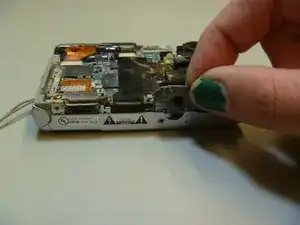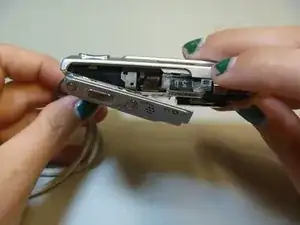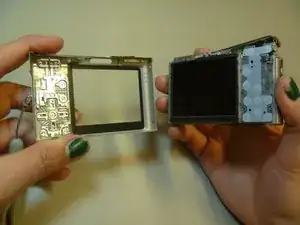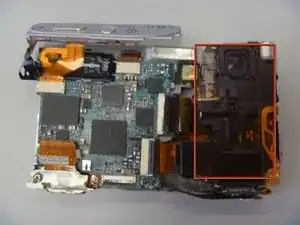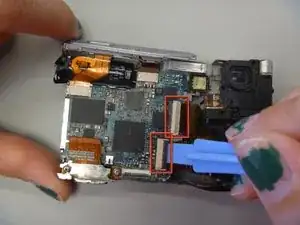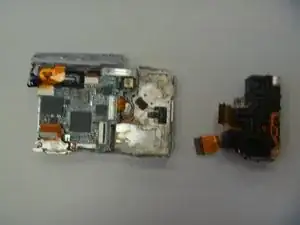Einleitung
This guide will teach the user how to disassemble and access the AV port for replacement or installation.
Werkzeuge
-
-
The battery cover is located on the right side of the camera.
-
Slide the cover to expose the battery.
-
-
-
Ensure that the battery lines up properly with the slot in the camera.
-
Slide battery in.
-
Slide cover closed.
-
-
-
Remove tripod piece located at the bottom of the camera. This piece should slide out with ease.
-
-
-
Slide open the top panel. This is located on the top of the camera, where the power button and shutter button are.
-
-
-
Use plastic opening tool pop open the two ribbons attaching to the CCD module.
-
These are the two ribbons.
-
Abschluss
To reassemble your device, follow these instructions in reverse order.