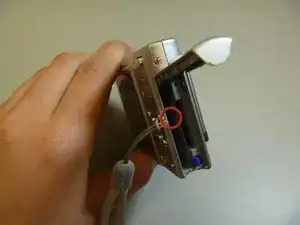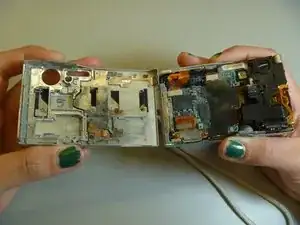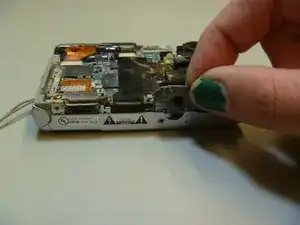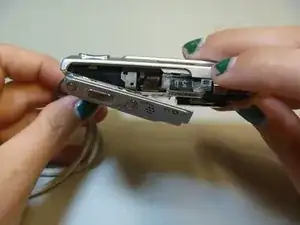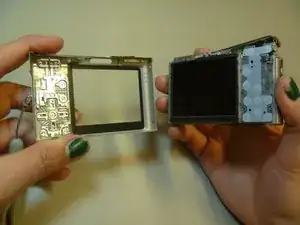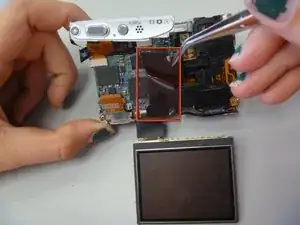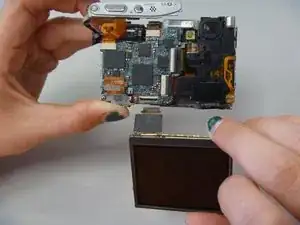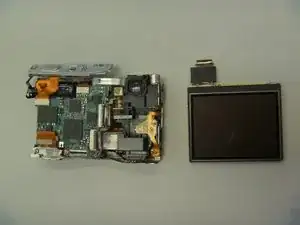Einleitung
This guide provides access to the LCD of the camera, which is necessary to remove for many other parts. Replacing the LCD is a common procedure for this camera.
Werkzeuge
-
-
The battery cover is located on the right side of the camera.
-
Slide the cover to expose the battery.
-
-
-
Ensure that the battery lines up properly with the slot in the camera.
-
Slide battery in.
-
Slide cover closed.
-
-
-
Remove screws from outside of camera. There are 6 screws total.
-
3 screws on underside.
-
1 screw on right side, near battery cover.
-
2 screws on left side.
-
-
-
Gently pull the front cover off of the main camera.
-
All of the inner parts of the camera are attached to the back screen.
-
-
-
Remove tripod piece located at the bottom of the camera. This piece should slide out with ease.
-
-
-
Slide open the top panel. This is located on the top of the camera, where the power button and shutter button are.
-
-
-
The LCD is now removed from the camera, although attached by a ribbon at the bottom of the camera.
-
-
-
Flip camera to other side.
-
Use tweezers to peel off black sticker, located in middle of the motherboard.
-
To reassemble your device, follow these instructions in reverse order.