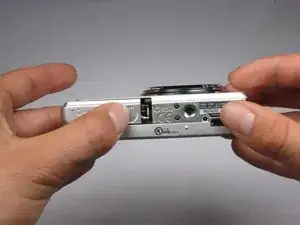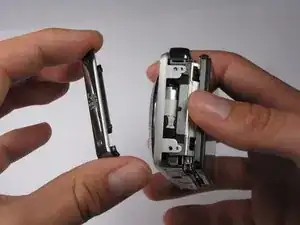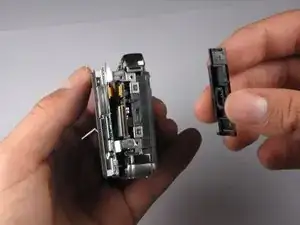Einleitung
Knowledge of how to remove the outer casing is necessary to replace it. (See guide)
Werkzeuge
-
-
Find the hatch labeled "open" on the left side of the bottom of the camera.
-
Slide the hatch in the direction that the arrow is pointing. The hatch will open outward on its own.
-
-
-
Replace hatch and rotate camera 180 degrees. You should still be looking at the bottom of the camera.
-
Remove the four 2.5mm Phillips #0 screws.
-
-
-
Turn the camera so the left side-panel reading "5x Optical Zoom" faces you.
-
Remove the two 2.5mm Phillips #0 screws.
-
-
-
Rotate camera so that the back is facing you.
-
Pull the back casing directly away from the LCD screen.
-
-
-
Turn the camera so that the left side is facing you.
-
Pull the left side-panel off of the camera.
-
-
-
Turn camera so that the front of the camera is facing you.
-
Pull the front casing directly away from the camera.
-
-
-
Turn the camera so that the right side is facing you.
-
Pull the right side-panel away from the rest of the camera.
-
-
-
This is what your camera should look like now that you have removed the casing from all sides.
-
To reassemble your device, follow these instructions in reverse order.